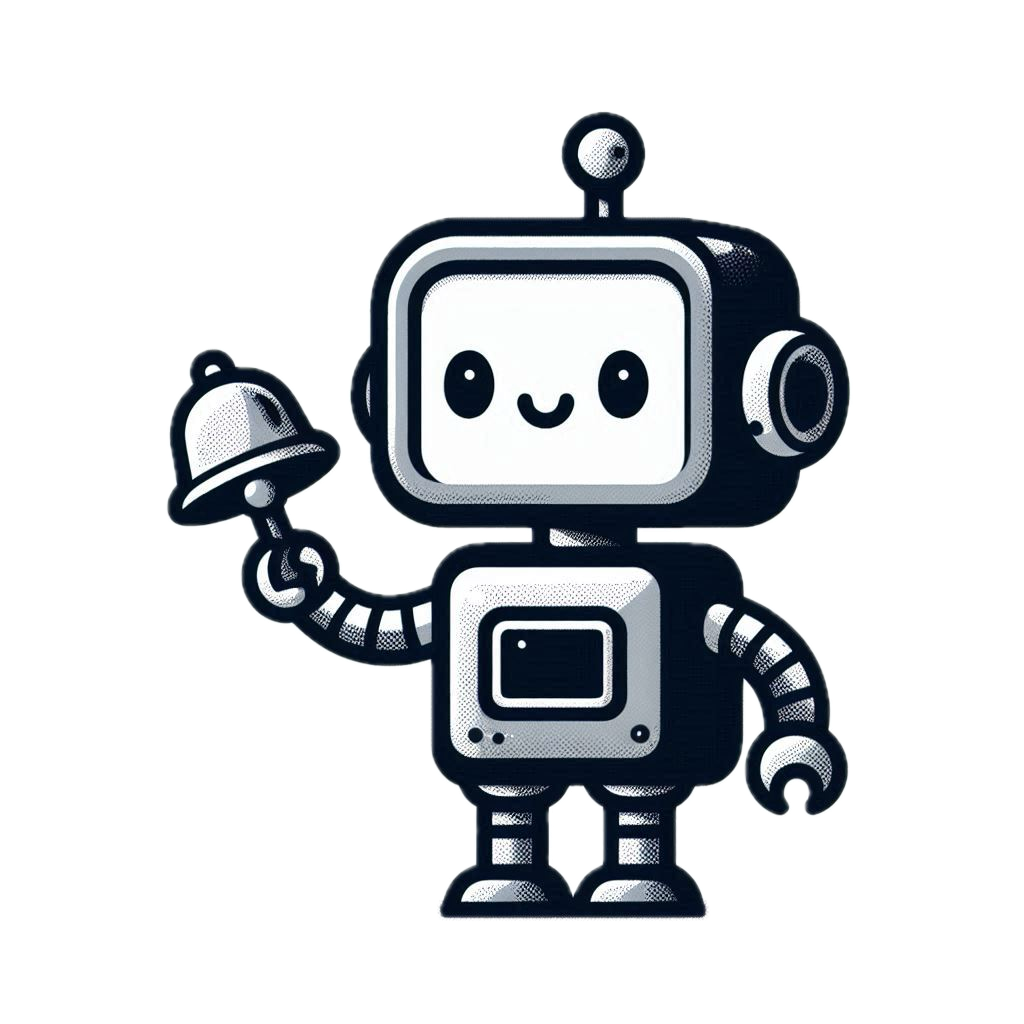Create your first topic
1. Setup your notifyz topic
Once you have register to notifyz and choose the plan that fits your needs, go to the topic section and create a new topic.
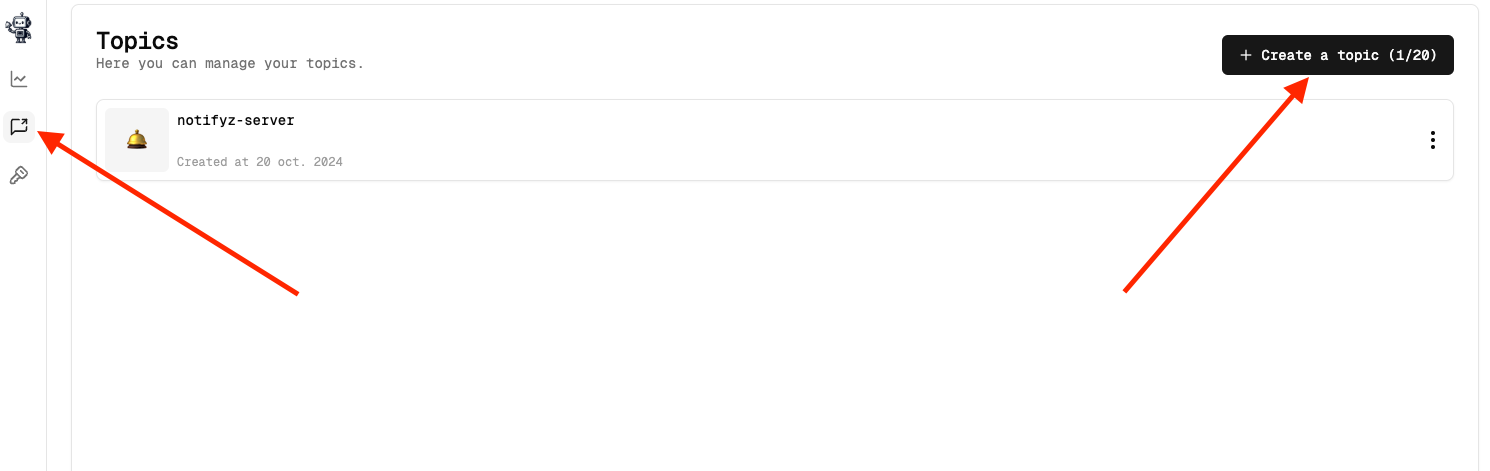
- Once you topic is ready, create a "Subscription link" and share it with the devices you want to receive notifications.
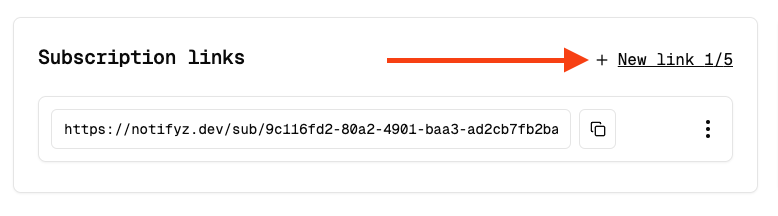
- Share the link with the devices you want to receive notifications, then subscribe to the topic.
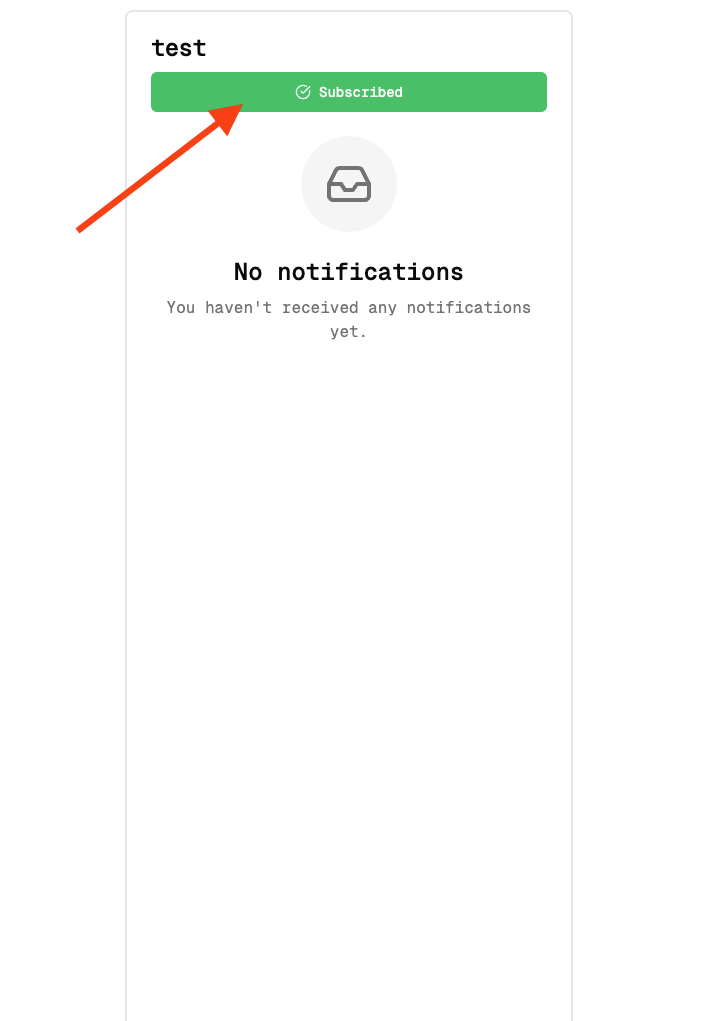
- Once you have subscribed to the topic, you can start sending notifications to your devices.
You can grab a code example in the "Integrate" section within the topic page.
Here a simple code example to send a notification to a topic:
ON THIS PAGE